คลิกขวาที่ My Computer แล้วคลิกที่
Properties
แล้วเข้าที่ Computer Name คลิกที่
Change....
เปลี่ยนชื่อที่
Computer Name ของคอมเครื่องเราและของเพื่อนให้เหมือนกัน แล้วคลิกOK
แล้วคลิกOK
คลิกที่ start
แล้วคลิก Control Panel
คลิกที่ Windowe
Firewall
คลิกที่ Off (not
recommended)เพื่อให้คอมพิวเตอร์ดูข้อมูลของคอมเครื่องอื่นได้โดยการแชร์ไฟล์แล้วคลิกOK
ให้เชื่อมต่ออินเทอร์เน็ต
คลิกขวาDrive
ที่ต้องการแชร์แล้วแลือก Sharing and Security....
คลิกที่ If you
understand the risk but still want to share the root of the drie,click
here
คลิกที่ If you
understand the secunty risks but want to share hles without running the
wizard,click here
คลิกที่๋ Just enable file sharing แล้ว OK
คลิกที่ Share this
folder on the network แล้วใส่ชื่อที่คอมพิวเตอร์เครื่องอื่นตั้งไว้ แล้วOK
เสร็จแล้วคลิกออก
แล้วคลิกที่ My
Network Places เพื่อดู


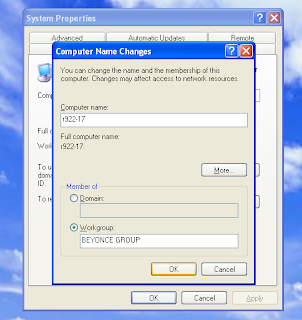




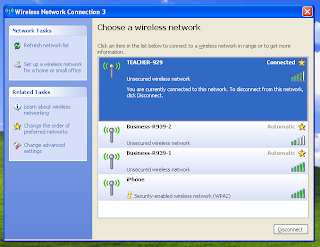







ไม่มีความคิดเห็น:
แสดงความคิดเห็น